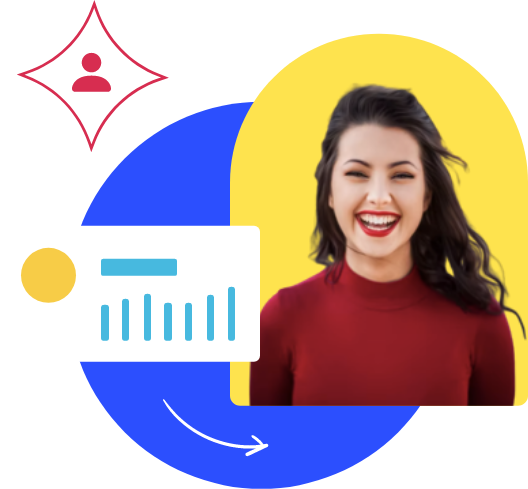Thinking About Using Google Ads To Find Your Next Hire?
Firstly, the setting up and the running of a Google Ads campaign can be complicated. Google will help you if you have never done it before, but the advice is at pace and often you can miss something that is going to turn out to be important further down the line. Below are the Your Talent Solutions suggestions, what to think about before you launch headfirst into a project that can quickly run up in cost and time. More importantly, if you start off on the right foot you will have an easier time of optimising your campaign later, improving the ROI and potentially justifying a budget for your own direct hiring channel.
- Speak To Google
The first thing to do is get help from Google themselves and start off on the right foot. You can call the Google Ads team and they will show you how to set your budget along with the estimated results before you even kick off your campaign. The Google team can help you to understand what people search for as well as showing you how to pause or finesse your campaign to meet your needs. Start with realistic expectations, Google will help you, but you cannot expect a sack load of results on day 1. Campaigns can start slowly and can improve over time.
- Turn Off Auto “Ad-Suggestions”
Unless you opt out, Google Ads will automatically apply its own suggestions to your account after two weeks. This means some of the key words and phrases, as well as settings you have carefully thought about and discussed as a team may be changed. When you turn the feature off Google will still make suggestions for you to consider, but it will be you in control of the changes.
Settings > Account Settings > Ad suggestions.
- Only Target “Google Search Network”
If you are new to Google Ads you might be tempted to set up both GSN (Google Search Network) and GDN (Google Display Network).
Don’t.
GSN works with Google itself or Google owned search engines, so
concentrate your efforts here. Switching on GDN will burn through your budget quickly, but for the pro this is something you can set up as a separate campaign at a later date.
- Set Campaign Bidding To “Enhanced CPC”
If you’re not starting your campaign with a bunch of data to make some informed decisions from, keep your bidding strategy at “Manual CPC”. Later on, when you have some data to work with, you may consider “Enhanced CPC” or look into some of the other areas of interest like Clicks and Conversions etc to formulate a new plan or evolve your existing strategy. Once you start seeing 10-15 conversions (the thing, whatever that may be such as applications or expressions of interest, you are trying to achieve) per calendar month you can start to think about automating a little more.
- Only Use [Exact Match]
Exact Match is not exactly what it says, and this is a good thing. Searching on “developer jobs” will also include “jobs for developers” for example. There are several pages written by Google to help here, but in principle you want to keep the terms as specific as possible.
- Add Negative Keywords
This is where you need to think about what you are trying to achieve and remove some words that may hinder you. Your Talent Solutions is a recruitment and HR business, so that is the perspective you are probably reading this from. Using the words “career,” “hiring,” “job” etc. for all intents and purposes you risk being an exceedingly small fish in an enormous digital ocean. Thinking about your campaign and focusing in on what you are really trying to achieve with targeted phrases will not only help your ROI from the process by avoiding some wasted clicks, but it will also help improve your ad quality score in Google, Yahoo and MSN.
Negative keywords let you exclude search terms from your campaigns and help you focus on only the keywords that matter to your audience. Better targeting can put your ad in front of interested users, improve the quality of your results, and save you money.
- Responsive Text Ads
Responsive text ads are what Google recommends as the main type of advert in a GDN campaign. Try to add a handful of relevant headlines and around 4 or 5 descriptions to go with them. It is important to use the same type of copy as the page they go to (landing page) because this helps the quality score again. It will be deemed much more relevant and should help your quality and cost per click stats too.
Statistically, capital formatting will help your click through rate, so use capitals on all first letters.
- Responsive Search Ads
Responsive search ads let you create an ad that adapts to show more text, and more relevant messages, to your target audience. Enter multiple headlines and descriptions when creating a responsive search ad, and over time, Google Ads will automatically test different combinations and learn which combinations perform best.
- Ad Extensions
Extensions expand your ad with additional information, giving people more reasons to choose you. These may increase an ad’s clickthrough rate by several percentage points. Extension formats include call to action buttons, location information, links to specific parts of your website, additional text and more.
10) Audience Observations
There are a variety of campaign and ad group targeting methods available to help you reach your potential audience. You can target your ads by choosing criteria, such as audiences that you would like to reach or content that you would like ads to appear on.
In some cases, you may want to observe how ads perform when a customer matches specific criteria, but you may not want to restrict your ads to only show with those criteria. The ‘Observation’ feature allows you to monitor and set custom bids for criteria without restricting your reach.
It is also worth setting up retargeting under this audience section. You can bid a little more on users that have visited your website over the past couple of weeks. They might be interested but might need that extra push to convert.
- ) Locations
Unless you want to appeal to everyone on the planet looking at Google, limit the countries, cities, or regions you want to appear in. Google Ads location targeting allows your ads to appear in the geographic locations that you choose, and to be incredibly accurate down to aspects of a postcode. This could even be the radius or travel time to and from a place of work.
- ) Conversion Tracking
So, this is the results part, firstly whether the audience is converting and clicking through or if they are taking the next step (sending a CV, applying, calling you or downloading something) and your call to action. It will help you to understand which campaigns, ad words, keywords and demographics are converting, and this will help you to optimise in the future.
And Then What?
Ok so you are up and running with your first Google PPC campaign, the work does not stop here. Make sure someone is assigned to this, do not just set it up and wait for the results to come flooding in. Make sure someone is accountable for the project, especially if it is a new initiative.
You will need to continuously monitor progress, especially if you are working to or trying to maximise a budget. Ideally check every day, or at least every other day, to see which search terms are working and which ones are not. This is where the Negative Keywords may come in useful to help refine the process.
Also look at making the right bid adjustments (a little like eBay) and the date range those changes will be working to. If you have Google Analytics on your website, you can start to gather insight into users converting from there too.
And once the campaign is over, make sure you pause or stop all the activity. It is easy to let things run, especially when your bids may only be for a few pennies but remember to stop it when you are done.
Your Talent Solutions is a Recruitment & HR business that helps organisations avoid using agencies by helping them to find their own hires. We formulate plans with our clients that make the most of their budgets and reach, and we explain what we are doing as we go so you can hire directly in the future.